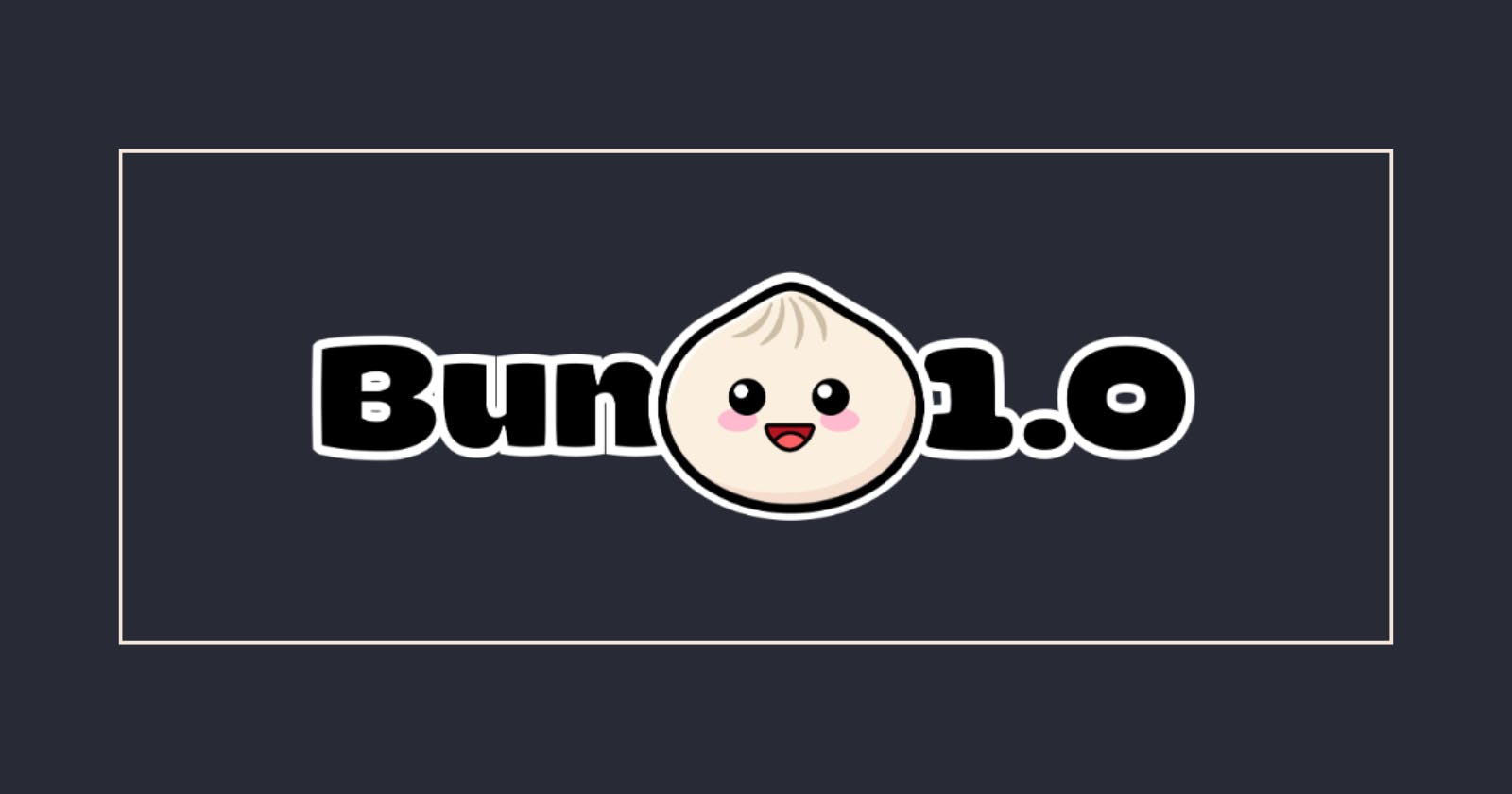Introducing Bun: A Game-Changing Toolkit for JavaScript and TypeScript Development
Bun vs Node.js - Everything you need to know
Bun is a super fast all-in-one toolkit for JavaScript and TypeScript apps.
Bun streamlines the development process, making it smoother and more efficient.
Bun is not just a runtime, but also a package manager, bundler, and test runner.
Bun aims to alleviate the congestion and complexity that grew with the expansion of Node.js.
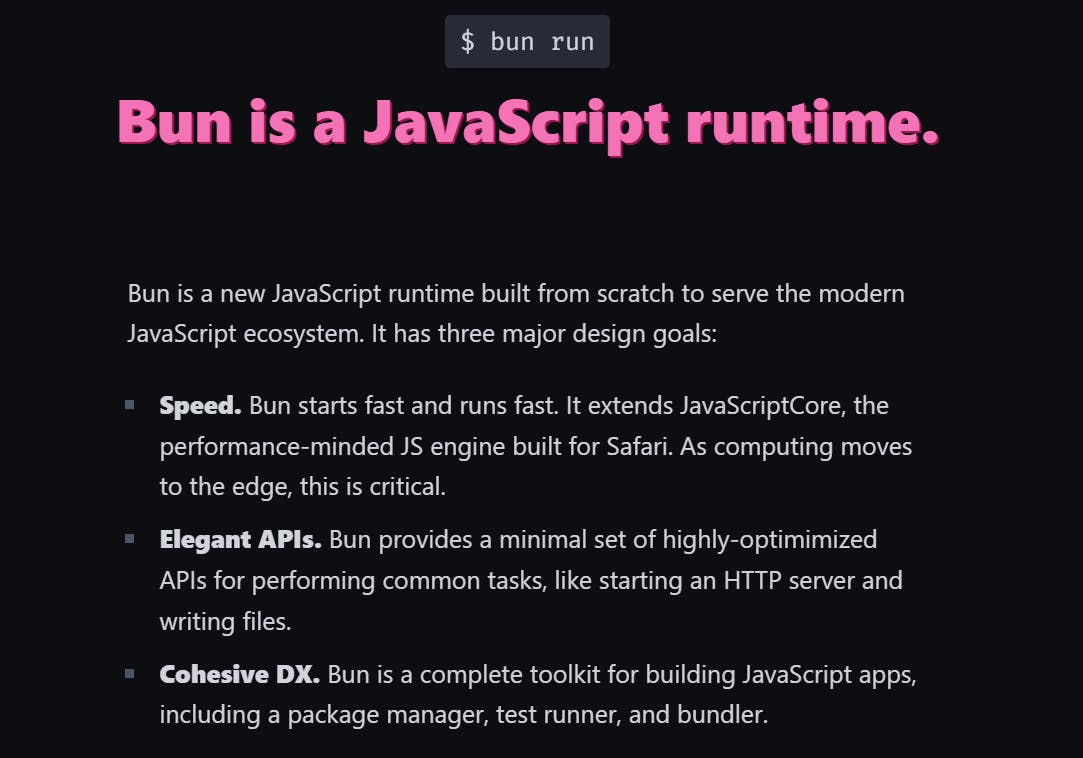
Bun vs Node.js as a JavaScript runtime
Node.js is primarily written in C++ whereas Bun is written with a low-level general-purpose programming language called Zig.
Bun uses JavaScriptCore, an open-source JavaScript engine developed by Apple for Safari, while Node.js uses Google's V8 engine.
Bun prioritizes faster startup times and reduced memory usage, while V8 (used by Node.js) prioritizes fast execution with more runtime optimization.
Bun is up to four times faster than Node.js when starting up.
Node.js doesn't natively support TypeScript files, while Bun does.
Transpiler Comparison
To execute TypeScript in a Node environment, a common approach is to use a build step to transpile TypeScript into JavaScript.
One streamlined approach is to use the ts-node package as a Dev dependency in the project.
The difference in speed between Node.js and One is magnified when running a TypeScript file, as Node.js requires a transpilation step before the code can be run.
A module system in JavaScript allows developers to organize code into reusable segments. The two primary module systems are CommonJS and ES modules.
CommonJS, originating from Node.js, uses require and module.exports for synchronous module handling, ideal for server-side operations.
ES modules, introduced in ES6, employ Import and Export statements, providing a more static and asynchronous approach, optimized for browsers and modern build tools.
while in Bun you don't need to transpile code into vanilla javascript, it all supports js, ts, tsx and jsx.
Common.js and ESM
You have two options to use ES modules in Node.js: include 'type' set to 'module' in package.json or use the .mjs file extension.
Bun's standard feature is its ability to support both import and require in the same file, something not natively possible in Node.js
Web API support and other common features
Developers can directly use stable fetch request, response, websocket, and other browser-like APIs without additional packages.
Native implementation of these web APIs ensures faster and more reliable performance compared to third-party alternatives.
Bun provides hot reloading with the hot flag, enabling code reloads in place without terminating the old process. run command :
bun --hot filenameBun is a faster alternative to npm as a package manager and offers installation speeds orders of magnitude faster than npm.
Bun is almost 10 times faster than npm when installing from cache.
Testing with Bun
While in node.js you are required to install other libraries like jest, mocha etc.
It provides a robust testing environment that aligns with modern development needs.
Bun functions as a test runner, ensuring code behaves as expected and catching potential issues.
you can simply perform testing using the command
bun test.Bun Test Runner is 13 times faster than Just and eight times faster than V Test.
Bun can be potentially next drop-in replacement of node.js as It provides all the required features of development methods like runtime, package manager, bundler and test runner. It is currently optimized for macos and linux with windows support in progress.
Visit Bun's official site for more information: bun.sh
Conclusion
In my point, Bun can be really effective tool for developers because it comes with a lot of new functionalities that node.js developers facing for a long time. Let's see where it goes in the future, but definitely I look forward to working with Bun very soon.